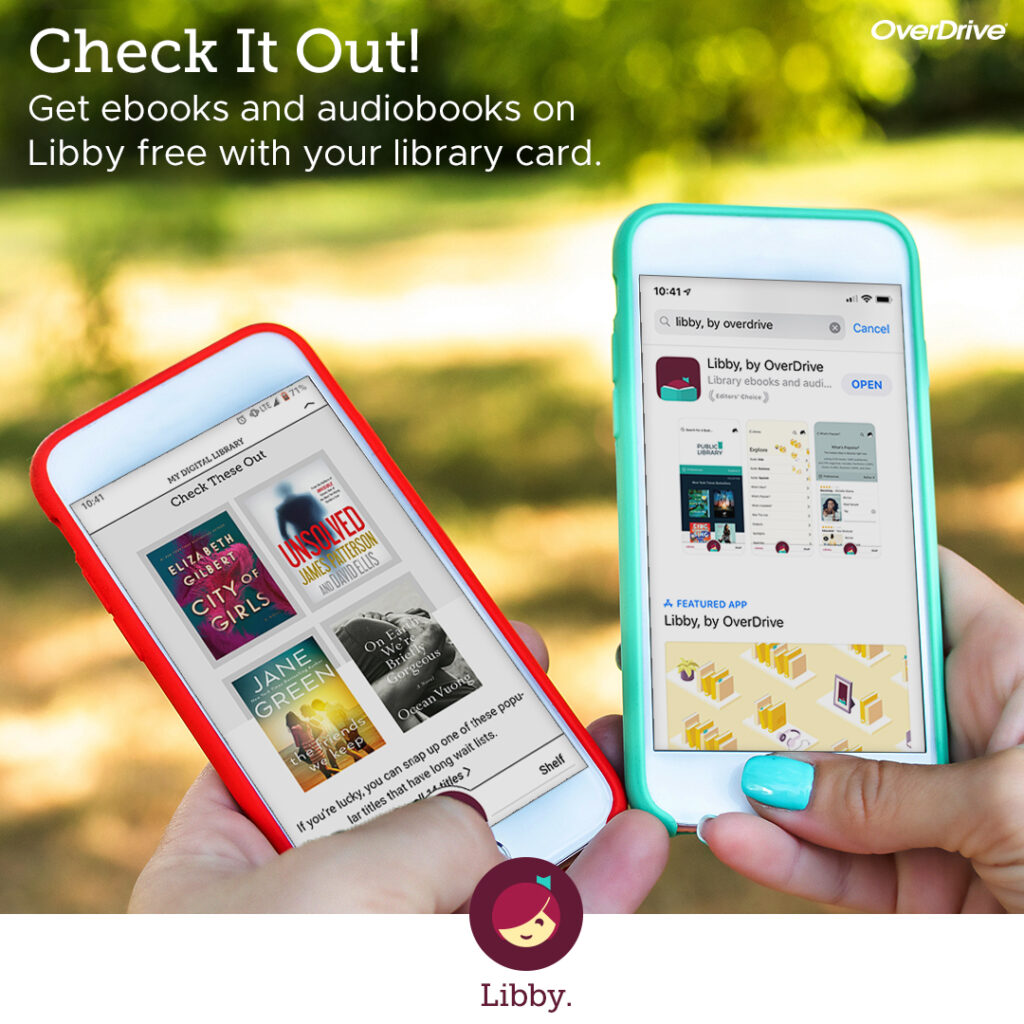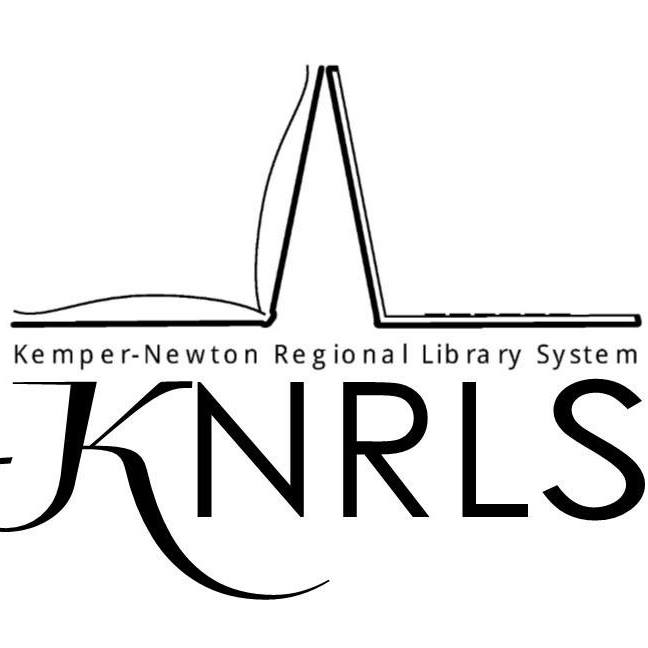Getting started with Libby
The free Libby app is the easiest way to get started with digital books, audiobooks, and magazines from your public, corporate, or academic library. Libby is available for Android, iOS, and in your browser at libbyapp.com.
How to Use:
- Install the Libby app.
- In Libby, follow the prompts to find your library and sign in with a valid library card.
- Browse your library’s collection and borrow a title.
- Borrowed titles appear on your Shelf (
 ) and download to the app automatically when you’re connected to Wi-Fi, so you can read them when you’re offline.
) and download to the app automatically when you’re connected to Wi-Fi, so you can read them when you’re offline.
On your Shelf, tap loans at the top of the screen. From there, you can:
- Tap Read With… to choose where you’d like to read the book (Kindle or Libby), then finish sending to Kindle (U.S. libraries only) or start reading in Libby.
- Tap Open In Libby to start reading or listening in the app.
- Tap Manage Loan to see options like Renew and Return.
If you need more help with Libby, please visit Libby Help. Happy reading!